1: Hello - 2: Concepts - 3: This-Sign-Up - 4: Posting - 5: Formatting
This post explains creating and configuring an account.
It uses concepts and vocabulary explained on the curated journey to here. If anything is unexplained you have skipped steps: use the links above 🙂
Sign-Up 😃 Once you have a user-id you will be able to contribute.
- There are several alternate ways to reach Sign-Up (See blow)
- Please fill-in your profile too.
- You will probably want to set your Notifications
Signing up to the BIG-CIC or the BIG Community doesn’t (YET) automatically create an ID on the other - please do that manually for now
Signing-Up
When you are using Narrow-Screen View (Eg on a mobile) and you are at the forum’s top-page level then you will have a ‘Hamburger Menu’ . bars . top left. If not at the Top-Level then you have the “chevron-left” ‘Up’ to the Top of the Page Hierarchy . Click|Tap twice from a thread (once from most other places) will take you ’up to the Hamburger’s-Level’ . bars .
Tapping the . bars . will open the menu and reveal “Sign-Up” in the options.
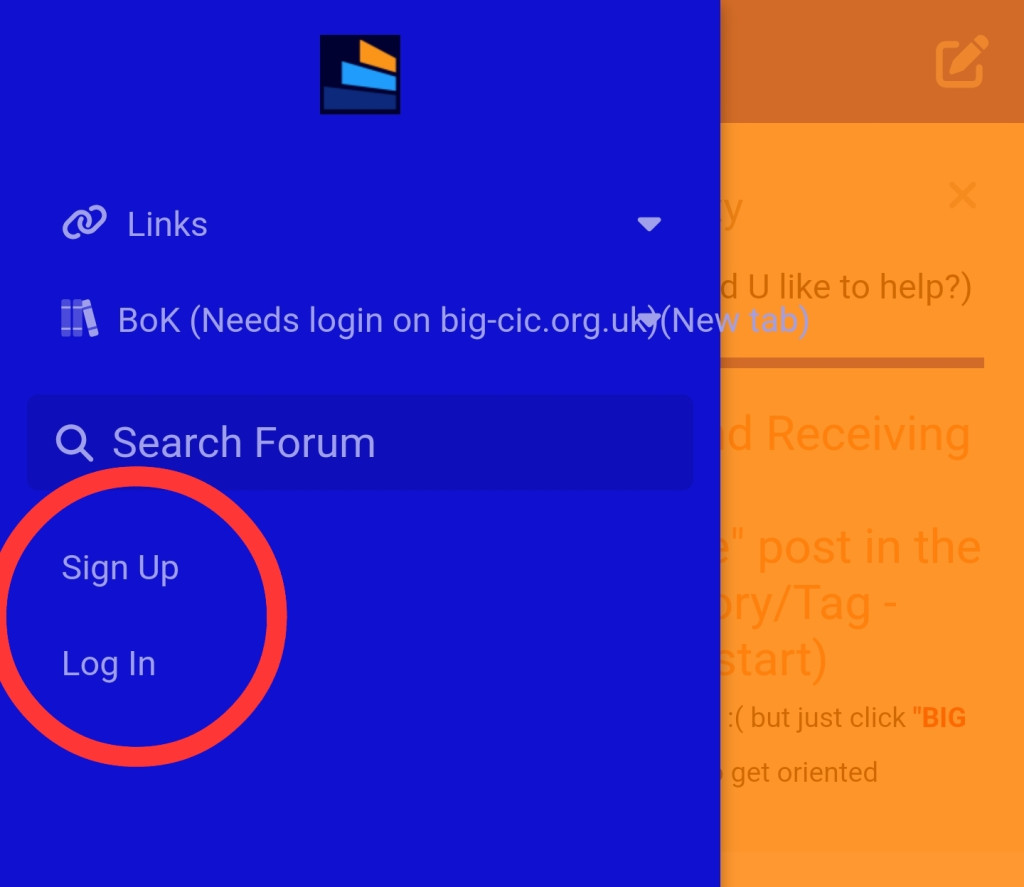
The Log-In (Sign-in) or Sign-Up option (Narrow-Screen View/Mode)
Sign-up can be with an eMail address or via your credentials on other sites EG Linked-In (via OAuth2.0) and so saves generating a new id & password pair.
If using an eMail address the sign-up process is complete when you reply to the confirmation eMail sent to the address you enter.
-
The RED circle Top Right shows where
 Wide-Screen View - The Sign-Up option’s location
Wide-Screen View - The Sign-Up option’s location
When you are NOT at the Top_Level…
… instead you’re on a page showing a Post (or a Thread). You will have a white “chevron-left” on blue background (The Forum’s ‘Up one level’ button).
You can click it/them till you’re back to the Top-/Home-/Landing-Page.
From a thread the “chevron-left” ‘Up’ takes you to the parent Category/Tag then ‘Up’ to the Forum’s Top-Page.
Click the “chevron-left” (s) then Click|Tap Sign-Up/Sign-In option Top-Right. Shown by the red circle in the accompanying ScreenShot
Click any of Start a Discussion‡ or Reply or LogIn to Reply or the pencil (reply) icon edit (is it top right on your window-pane?) or any “Reply” button above, to the right &| (and/ or) below any post when you are not logged-in will open the “Sign-in or Sign-up” dialogue
‡The buttons inherit the color of the current Tag so aren’t always blue.
Sign up will be in tiny letters at the bottom as circled
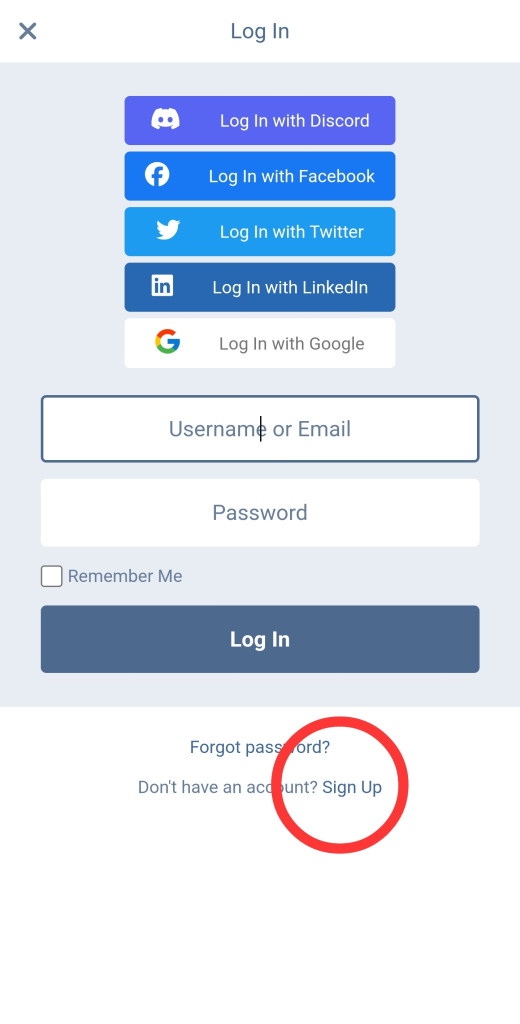
When You Create Your ID also Fill-In Your Profile and Set Your Settings….
- Click your Avatar (Initial in a Circle) Top Right if you wish to upload a picture (Recommended/ Requested)
- Click Profile In the Page’s banner,
- Replace “Write something about yourself” in the banner at the top
- Add any links to social media profiles Eg Linked-In with the “+” sign next to your “Joined” date
- In the menu on the left use the gear wheel “gear Settings” to set or amend
- Notifications (More below)
- Set ability to create Draft Posts and Auto-save Interval during composing eg to 60secs?
- Etc.
- Use the Forum’s “chevron-left” Up a level to return to the Top-/Home-/Landing-Page
- Say "Hi everyone and introduce your self in theBIG Announcements category and add the tagSaying-Hi
- Browse contributions by either
- “All Discussions” - Threads in chronological order are Great for regulars who are looking for what’s newly added or
- By Category (also known as Tags) and Sub-Category (AKA 2ndary Tags) may be most suited to you while you’re acclimatising to the forum’s contents
[/details]
Enabling Your Ability To Create Draft Posts
Screenshot
When Composing a post IF you have enabled draft posts then you can save the contribution as a draft rather than publishing it before you have finished.
Drafts doesn’t work with edits to existing posts
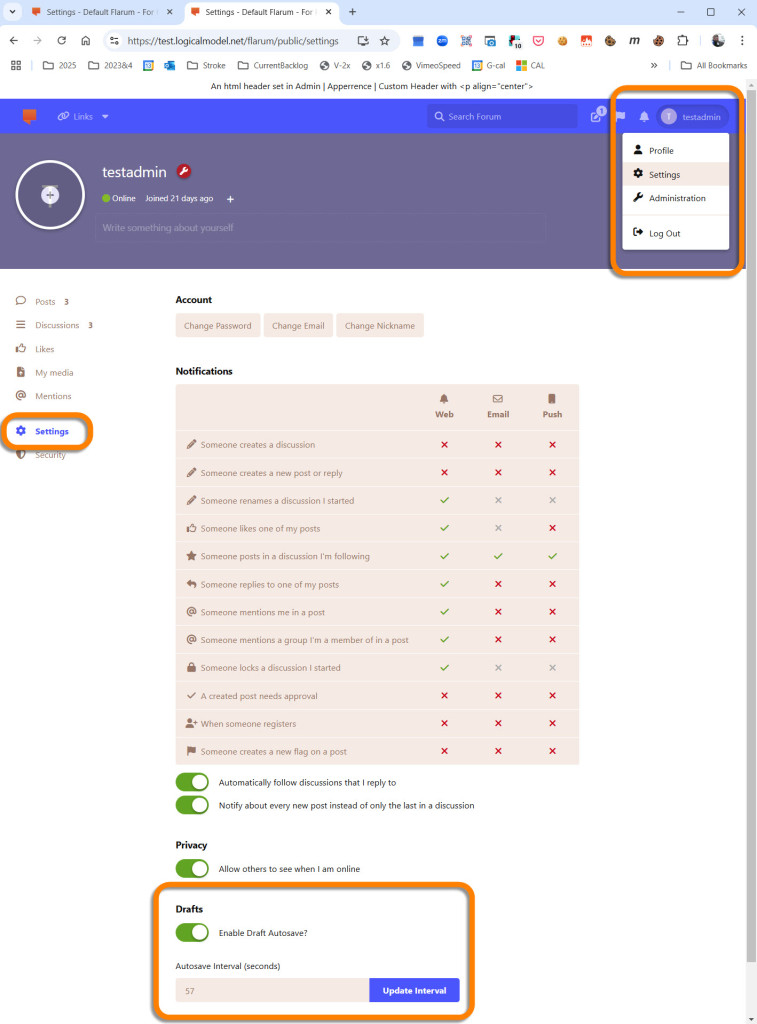
Setting Up Notifications
Refer to the previous ScreenShot
When activity happens in the community you can be notified by receiving:
- An eMail to you registered eMail address
- A browser Push-Notification
You ALSO have to enable notifications in all the browser/ device combinations you intend to allow to receive those notifications 🙂
- An App notification
You can turn ALL options on(!!!) or all off!
A combination is perhaps the wisest balance between forgetting all about the community and being bombarded by too many alerts.
In addition to the forum’s settings; how you set your device to vibrate and or play a sound and or increment a count against an icon will all be relevant
When you are ‘all set’ then to create contributions…
1: Hello - 2: Concepts - 3: This-Sign-Up - 4: Posting - 5: Formatting